To assign spotlight a moment, you can go to the table view or gallery view inside the moments tab.
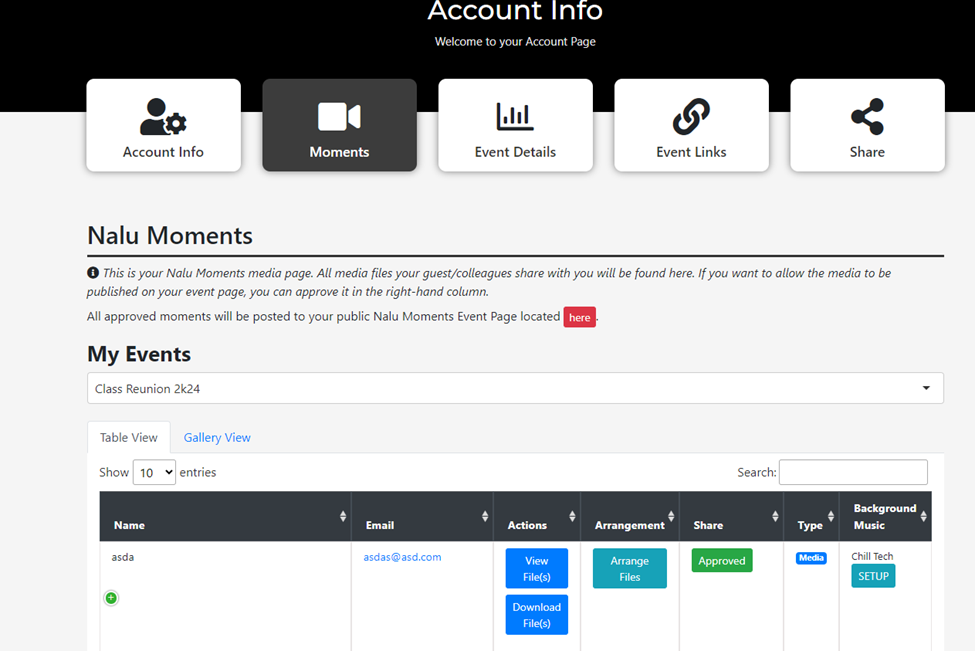
To assign a moments as a spotlight you have to approve first the moments that you want. You can do that by clicking the not approved button here.


Finally, to assign the moments as a spotlight, just click the button “Assign Spotlight” and confirm the assignment through the popup that will show up

