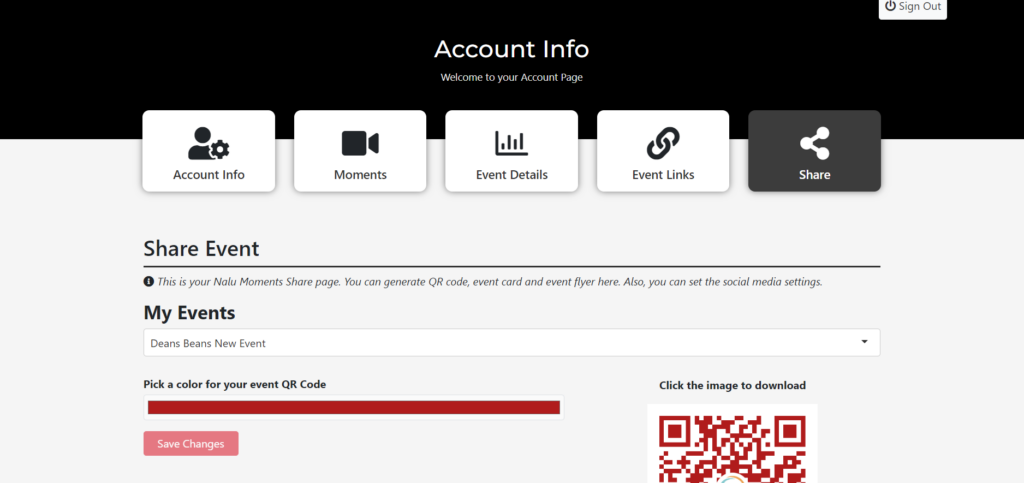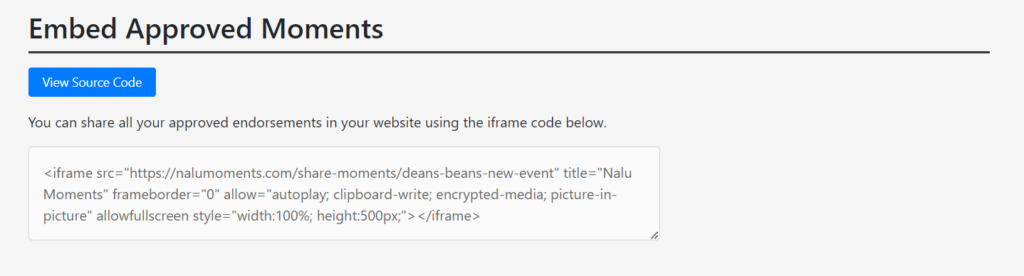How to show your approved moments to your website?
To share and show your approve moments, just go to Share page.
Go to the bottom part and find the “Embed Approved Moments”. Then, click “View Source Code” button.
Copy all the code inside the textbox and paste it to your website’s file.