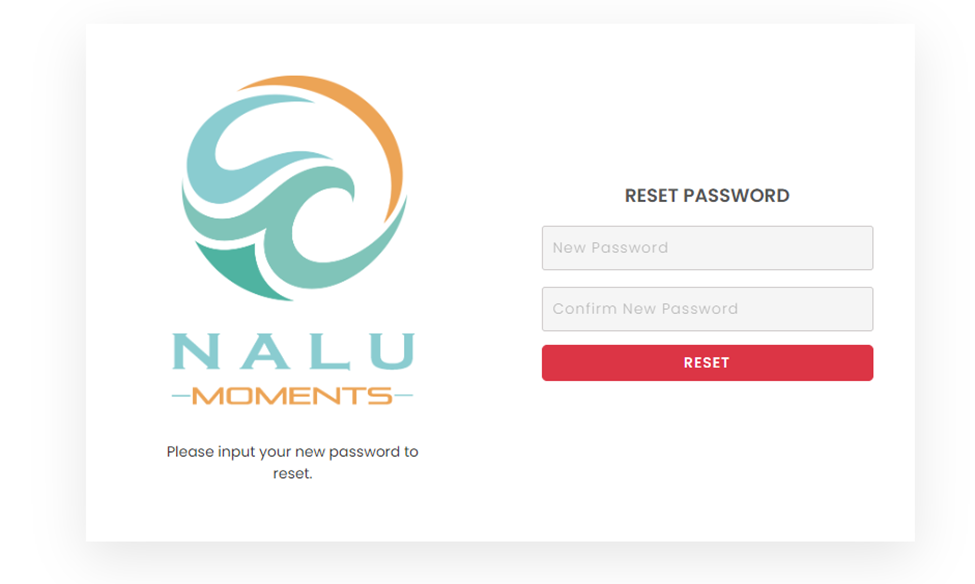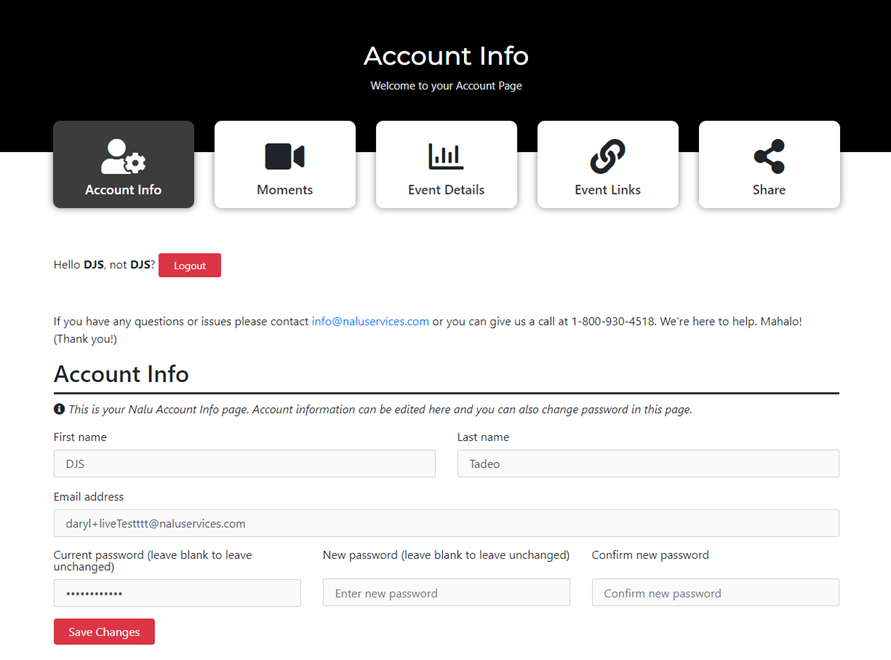To reset your password if you forgot it. Go to the Sign In page and click the “Forgot Password?” link below the Login Button
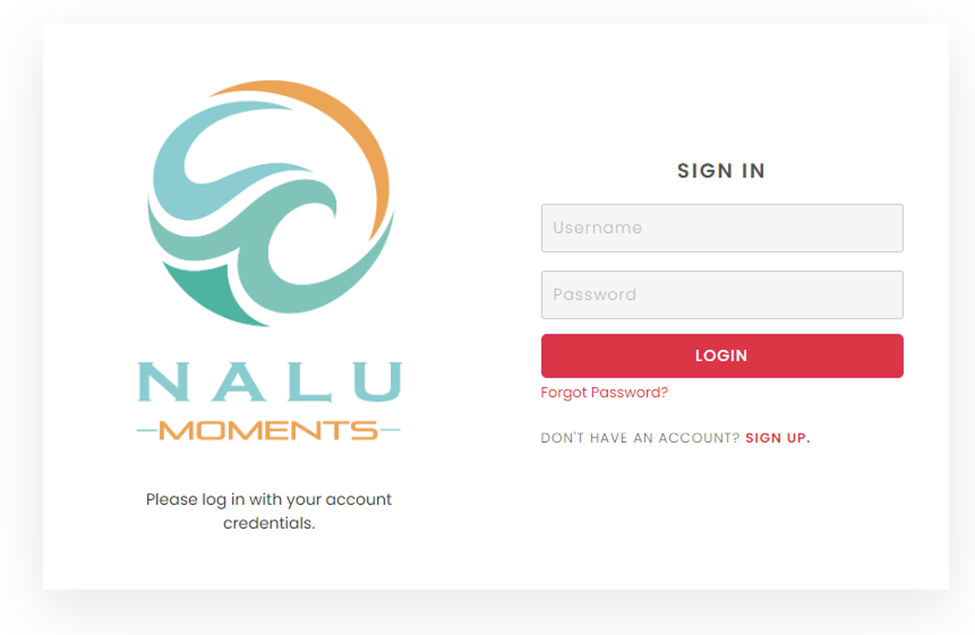
Input the email you used to register your account and press the reset button. You will receive an email that contains the link for the password resitter form.
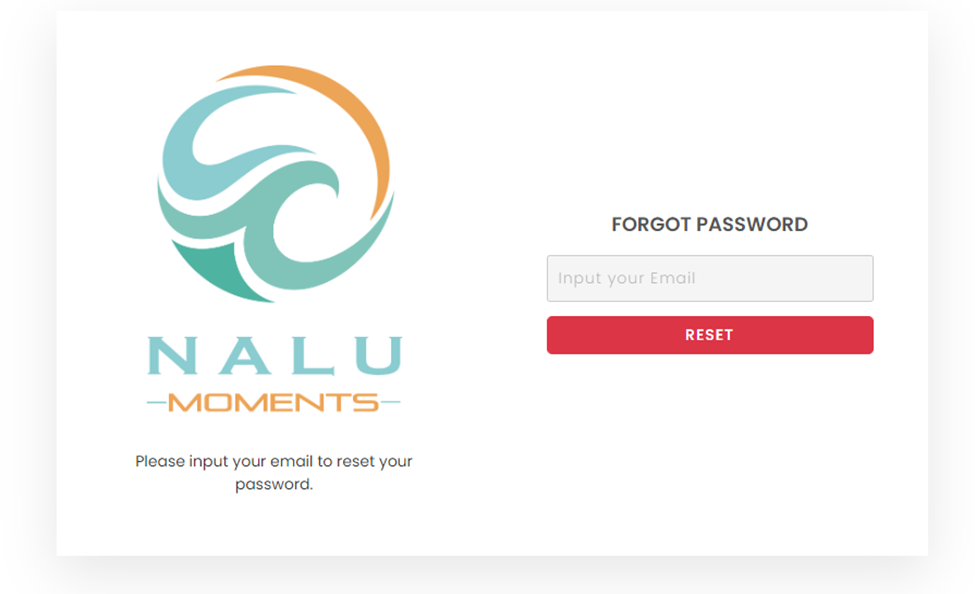
Enter your new password and click the reset button. After resetting the password you will be logged in immediately and will be redirected to the account info page.