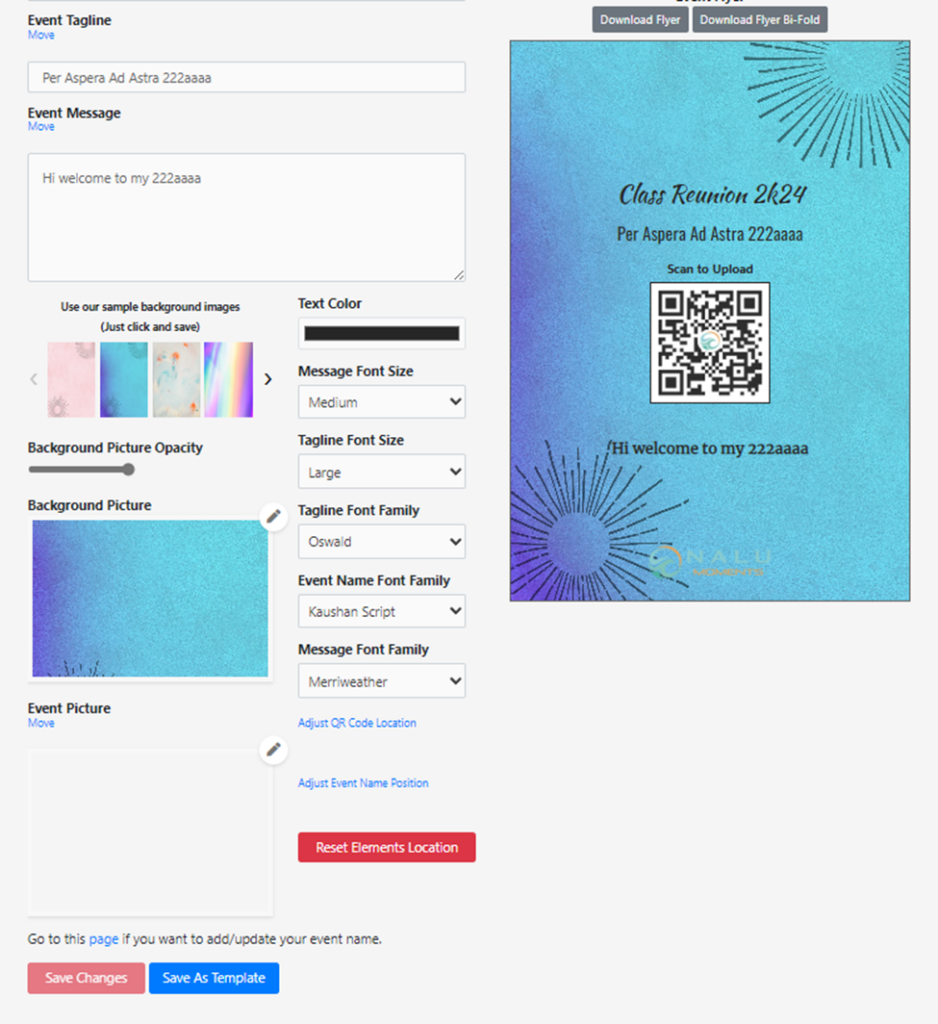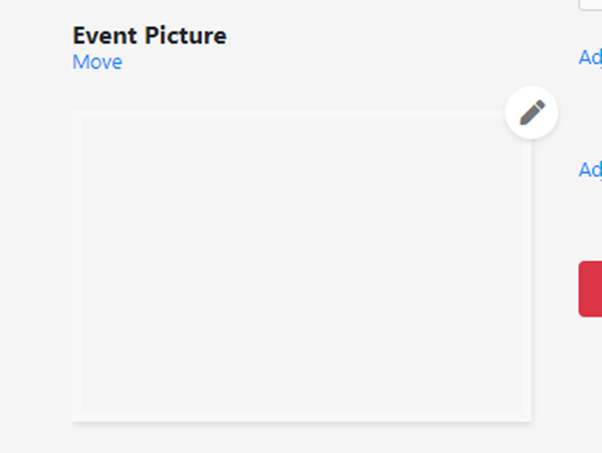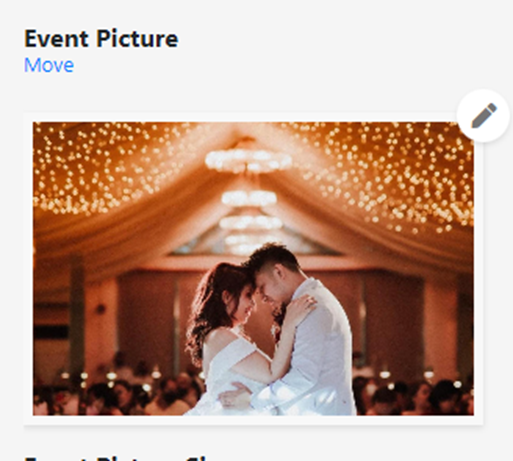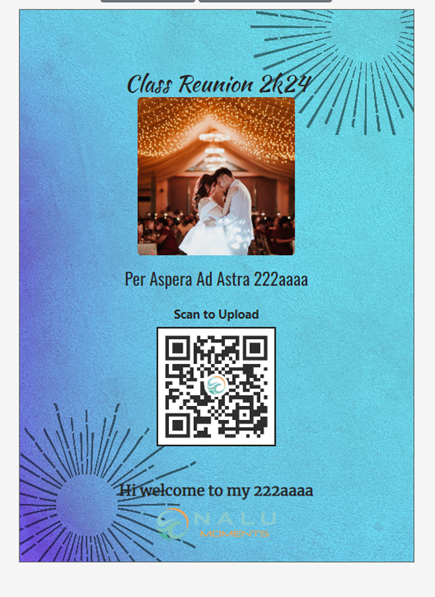How do I add an image to my event flyer?
To add an image on your event flyer, go to the share page and scroll down to the flyer section.
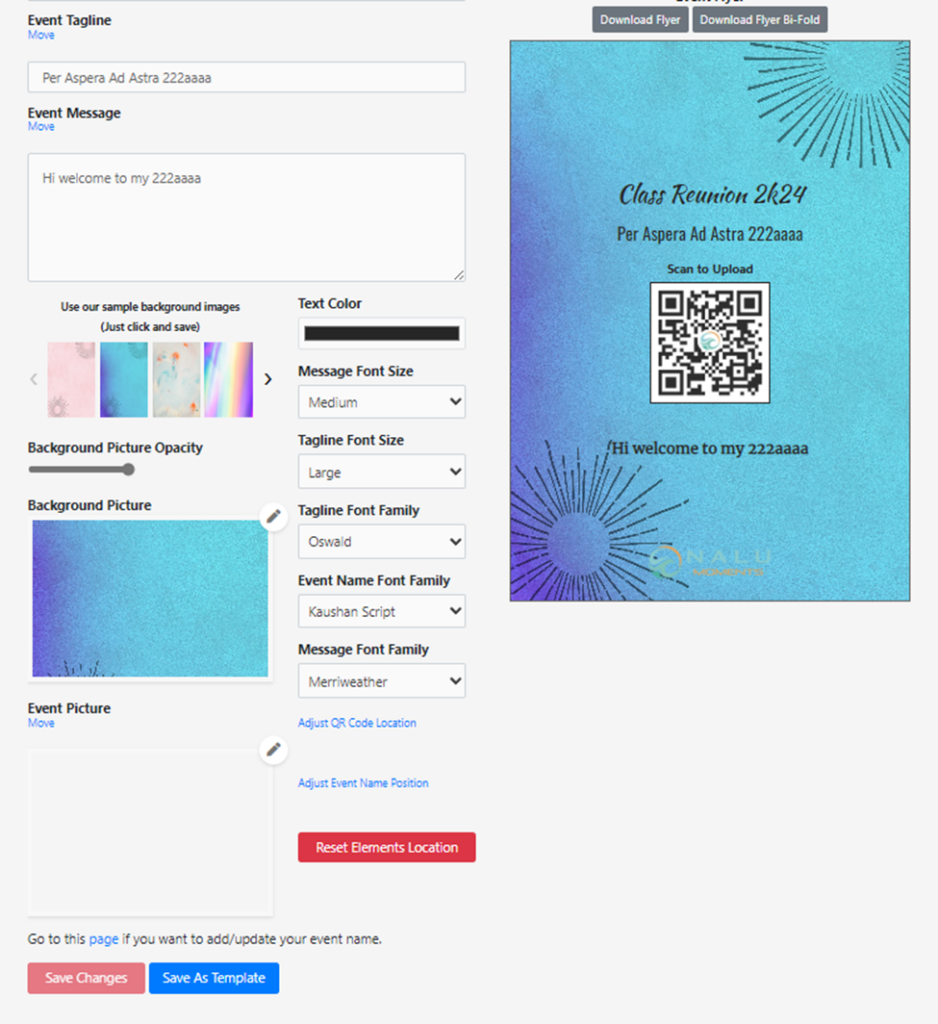
Click the edit/pencil button below the event picture label.
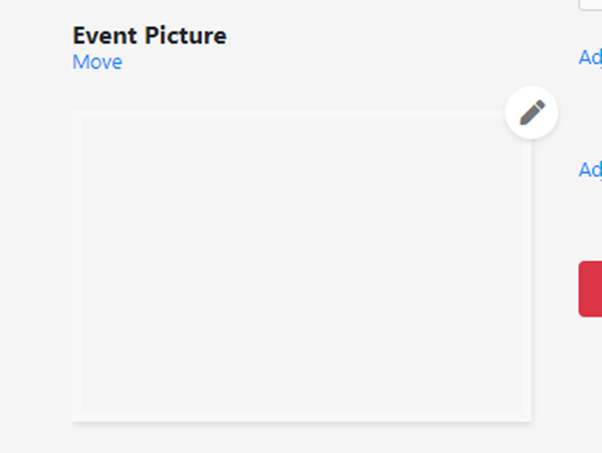
Then select your desired picture to add on your event flyer.